
Adding assignments with the class scheduler
The quickest way to add assignments for a class is by using the class scheduler. It is way more efficient then using the calendar and manually clicking on dates and adding assignments. Learn how below.
Why use the scheduler to add assignments instead of the calendar?
The calendar allows you to add assignments without restrictions. This means you can add assignments on days that are not part of planned school days or not on the correct days you specified for the class.
With the class scheduler, it removes a lot of the clutter and uses how you defined your school year and class and only lets you add assignments for the appropriate days.
1. Setting up your class
When creating a class, pick the days of the week you plan on holding class. For example, if you just plan on having this class on Tuesday and Thursday, select just those days.
Specify a start and end date for the class. This will be restricted by the start and end date of your school year.
This information will be used when adding assignments in the scheduler.
Note: This is meant as a guide and not strictly enforced. From the calendar, you can always add assignments for classes on any date.
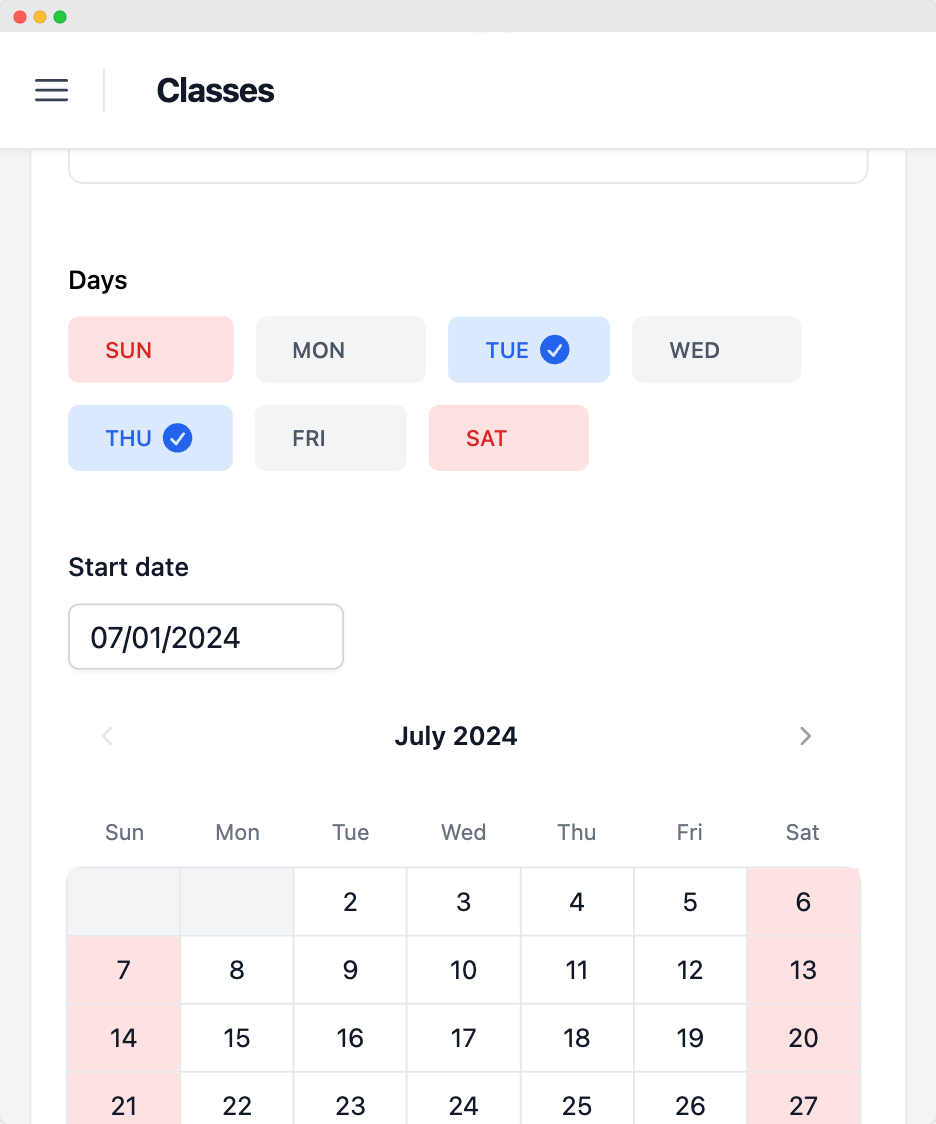
2. Add assignments in the class schedule screen
Navigate to Classes from the menu and select the Schedule tab.
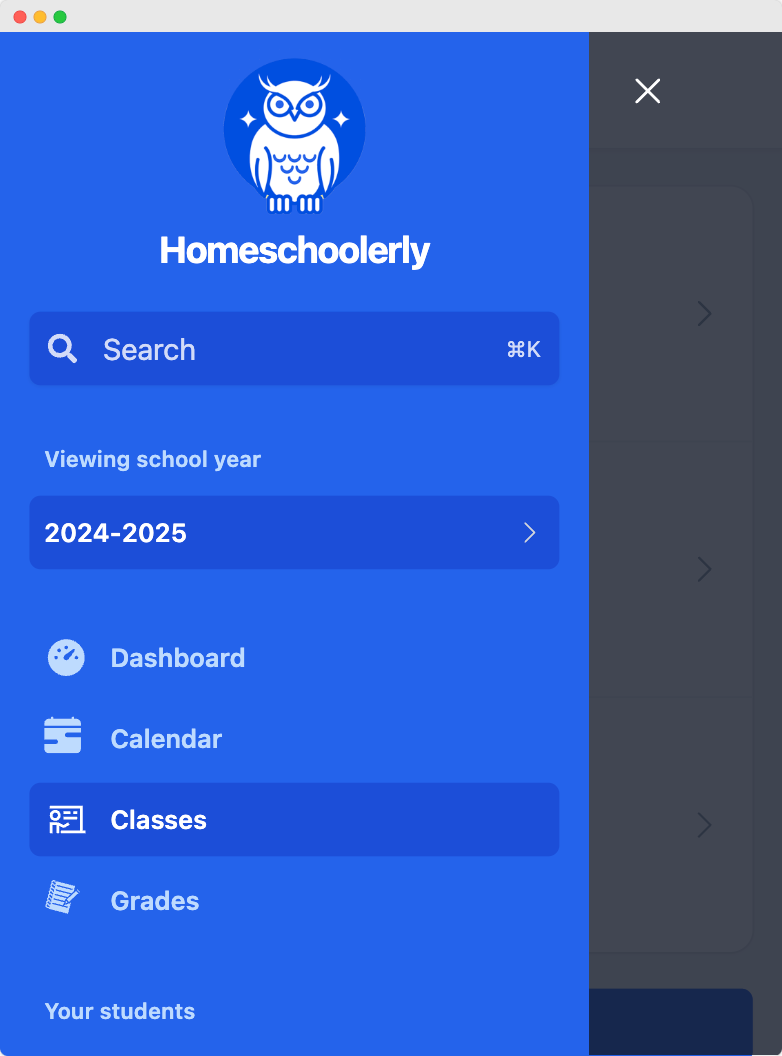
You will see a list of days and dates where you can add assignments. This only includes the correct dates for this class so you don't have to think about it.
The class scheduler saves automatically. You will see an indicator on the top right of your screen letting you know once it saves your changes.
You can quickly tab through the fields and add assignments for this class.
For each assignment, it will uses default time you set for the class. If you don't specify a time for the class, it defaults to an all day assignment.
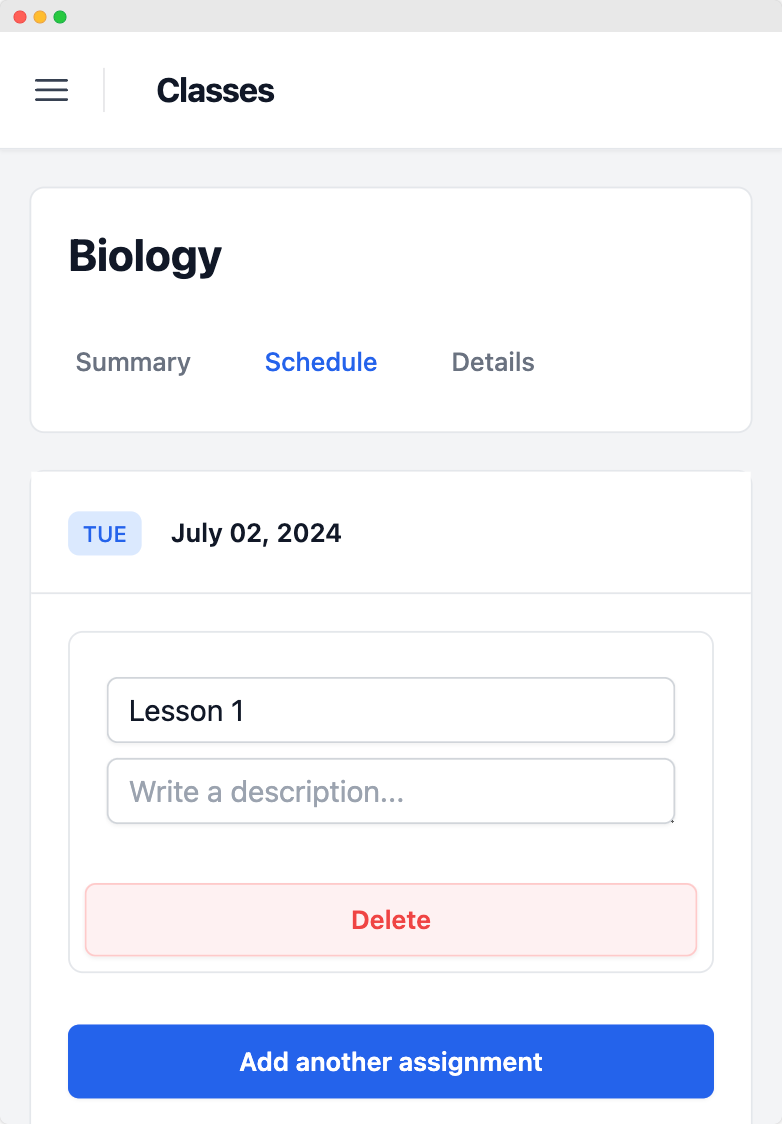
Summary
We recommend using the class scheduler for adding assignments. It only shows the days you outlined class will be hold. For one-off scenarios or make up dates, use the calendar instead as it allows anything to be added anywhere.
Start using Homeschoolerly today.
Sign up is quick and easy. In just a few minutes, you will be on your way to building a better school year.